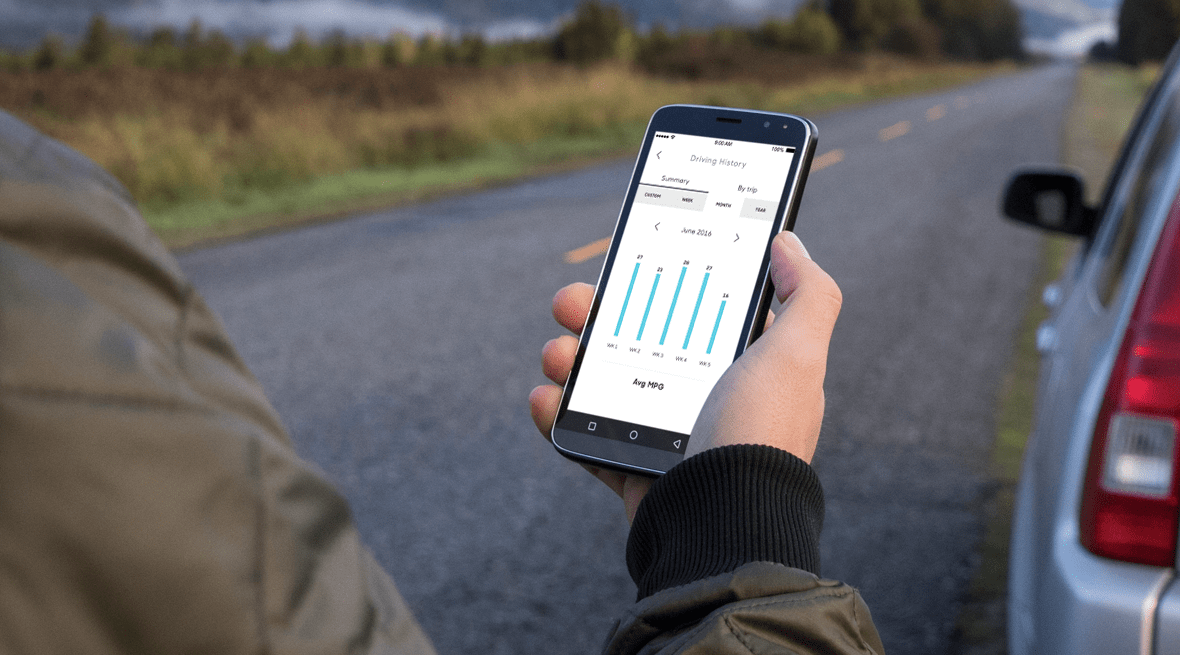Why isn’t my trip showing up in Driving History?
The Hum OBD (On-Board Diagnostics) Reader may have become disconnected. Or,
the Hum OBD Reader may have temporarily been unable to capture trip data.
If the issue persists, please contact Hum Customer Service at
(800) 711-5800.
Why can’t I see route information for my trips in my Driving History?
Hum does not show route information in Driving History, but it can show you
the trips’ start and end points. You can view route information by accessing
Safety Score in the Hum app.
Can I get access to my teen driver’s driving history?
Yes, you can view their Driving History from the Hum App or Hum Web Portal
to get information on trip destinations, time and distance, idle time, fuel
used, MPG, average speed and max speed. Driving History can be emailed as a
downloadable CSV file. Other parent-friendly features include Vehicle
Location, Boundary Alerts and Speed Alerts. You can also invite your teen
driver to share his/her Safety Score with you via the Hum App.