Installing Hum+ by Verizon.
Read the instructions below or download the Quick Start Guide
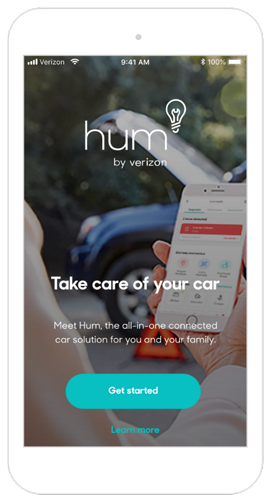

2
Install the Hum+ Device

Ensure that your vehicle is in an area with good network coverage.
With your vehicle turned off, plug the OBD Reader into the OBD-II port. Hum will update vehicle data after you take your first drive.
Locate your OBD-II portThe most common location is underneath the dashboard.

3
Start Driving and Enjoying Hum
Take a few trips (drive at least 6 minutes or longer).
We will send you a mobile notification once you turn off your vehicle to let you know that all your Hum features are active.



